Image Stacking – Cubism Pep Ventosa Style
I can’t remember when I first saw Pep Ventosa’s images. But I do remember how mystified I was with his Carousel series depicting circular objects from various perspective points at once. It was the closest thing that I have seen that managed to depict our 3-dimensional world onto a 2-dimensional surface. It was a combination of Cubism and Impressionism in one, I was dumbfounded.Pep Ventosa Carousel
Pep Ventosa Carousel
Having the analytical mind that I do, I was determined to figure out for myself how to create these stunning images. However, everything I Googled only gave me the standard algorithm the software or cameras do for multiple exposures. Reducing the opacity of each additional image in the series by half. The formula goes like this: Say you took 5 images from various angles; you would stack them up and adjust the opacities of each layer. The first image would be at 100% opacity, the second at 50% opacity, the third at 33% opacity and so on.
This formula is great if you want a result without any further post processing, meaning, your ability to show or hide specific details is limited. After giving this quite a bit of thought, I have improved this technique by developing a method to create a multiple stacked image but this time, the artist/photographer has the choice to selectively modify, enhance the image with Photoshop Layers. Thus, giving me the creative freedom to carefully choose the details I wish to incorporate or discard in my image, enhancing my results by leaps and bounds beyond the ‘pre-cooked’ formulas.







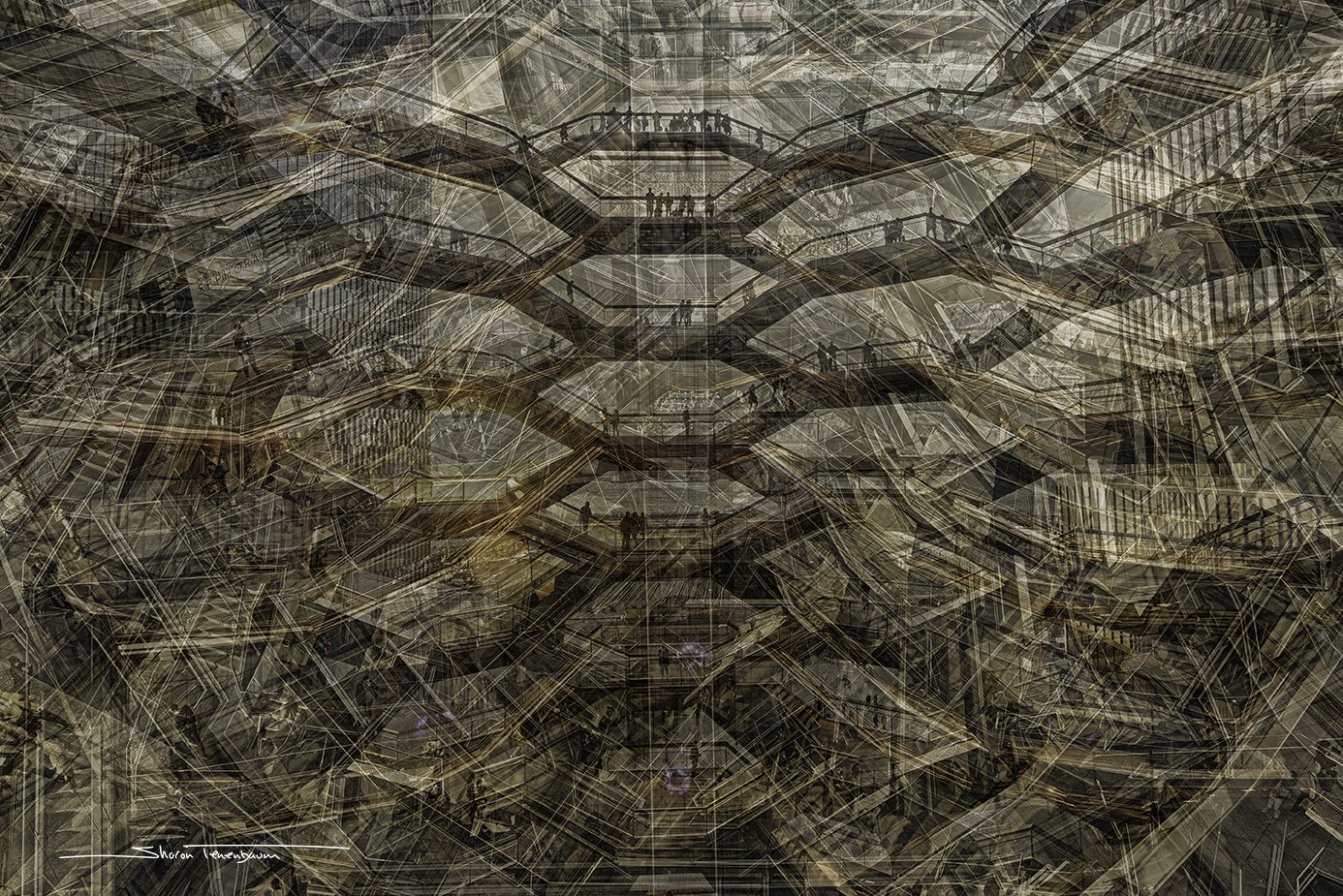
Fine Art Photography is about creating images with vision and intention. I have said this time and again. The more tools you have in your toolbox to aid you as a means to an end, the better. Use the Image Stacking technique to convey multiple perspectives, volume, business or just an impression.
Needless to say, this technique gives crowds photo-bombing your image a whole new meaning. Now, with image stacking, instead of avoiding the crowds, you actually want to have more people in your shot. The more the better as they will just fade out into the background and provide your image with the urban ambiance it needs.



