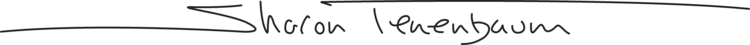Yes, Photoshop 2021 Can Replace Skies with virtually a few clicks. However, is it a game changer? I will be reviewing some of the features it presents in this blog.
Left: Image without Sky replacement. Right: After using the PS 2021 Sky Replacement feature.
In Photoshop 2021 you can clearly see major improvement and attempts from the Adobe designers to simplify Photoshop and make complex tasks more streamlined and less intimidating to the Photoshop newcomer. Most of the new features are still in beta and a closer look reveals that there is still work to be done.
So let’s have a closer look and see what actually is wrong here, as, from a first glance, it looks quite amazing. You can access this new feature under Edit->Sky Replacement. I took a photo in which there was no ambiance in the sky and within seconds I replaced it with one of the Sky Replacement images Adobe has provided (if you wish to use one of your own skies, no problem, just import it into the Sky Replacement panel by clicking the plus icon at the bottom). Once I was happy with the result in the preview panel, I made sure to have the settings of my Output to New Layers, this will ensure that the new sky will be neatly placed on a folder in my Layers Panel and I can turn it On or Off as I wish with creating any destructive changes to my original image.
In the image above, Photoshop created a mask for the new sky, however,
notice how the new sky is not selected properly to reach the edge of the building.
We do get to see the mask that was created with the sky replacement. A closer look at the sky mask shows the windows were selected as part of the sky. So, if you are familiar with Photoshop tools, you can manually fix this by using a brush in Overlay or Soft Light Blending Mode, this will create more contrast in the white sky of the mask without 'painting' over the building. - All the things taught in Sharon’sPhotoshop Workshops!
Conclusion:
If you know your way around Photoshop these new features are a great way to expedite your process, especially if you know how to fix the blemishes. If you are new to Photoshop, these tools can be a great way to get your feet wet with all the world of possibilities available in the magical world of Photoshop in a non-intimidating way!
If you wish to join the party and get started in Photoshop or are just looking to enhance your existing skills, Sharon has Photoshop Workshops for ALL skill levels, Beginners, Intermediate and Advanced.